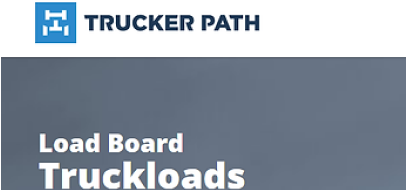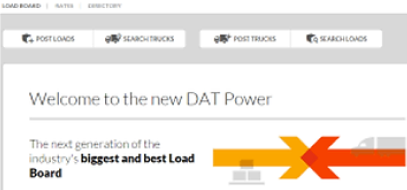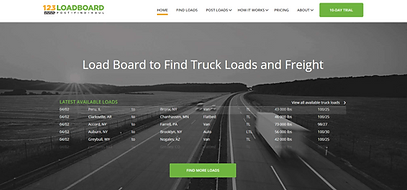Module 2:
Load Boards
MODULE 2: LOAD BOARDS AND FINDING LOADS
WHAT IS A LOAD BOARD (SOME EXAMPLES):
What is the purpose of a load board, and what are its functionalities?
A load board serves as a vital online platform used by Shippers, Brokers, and Carriers in the logistics industry. Its primary function is to facilitate the posting and searching of loads and trucks, connecting parties involved in freight transportation.
Shippers leverage load boards to post their freight (loads), aiming to attract carriers or brokers for service agreements. This can involve carriers directly contacting shippers to book loads or brokers facilitating the arrangement by providing suitable carriers for a fee.
Brokers utilize load boards to post loads on behalf of their customers (shippers), aiming to connect with carriers for load transportation. The rates and fees associated with these loads can vary based on the agreement between brokers and shippers, with the ultimate goal of securing favorable rates for carriers.
Carriers, on the other hand, actively search load boards for available loads and also post their trucks to showcase their availability. This allows them to receive inquiries from brokers or shippers regarding the availability of their trucks for transportation services.
Load boards offer a range of features tailored to the needs of each party involved. For brokers and shippers, these features typically include functionalities such as searching trucks, posting loads, posting trucks, and searching loads. Carriers, however, may opt for features like posting trucks and searching loads that are specifically designed to streamline their operations as trucking companies or owner-operators.
HOW TO NAVIGATE A LOAD BOARD
When searching for loads for your carriers on a load board, there are several key features to consider. These features are designed to help you find the most suitable loads efficiently. Here are some important features to look for:
Search Features:
The search features on a load board are crucial for finding the right load for your carrier. They include details from the carrier profile, so it's essential to consider this information when searching for a load. Common search features to pay attention to include:
Origin (Shipper - Consignor): This is where the carrier picks up the load.
Destination (Receiver - Consignee): This is where the carrier delivers the load.
Pickup/Delivery Dates (Available Dates): These are the dates the load is available for pickup and delivery.
Time: Specifies the pickup or delivery time for the load.
Equipment Type (e.g., 48' or 53' Flatbed, 53' Dry Van, or 53' Reefer truck and trailer)
Weight: Indicates the weight on the carrier's trailer.
Search Button: Click this button after selecting your search criteria.
Load Details:
After clicking Search and accessing the load details section on the load board, you'll find crucial information about the load. Some important load details to consider include:
Pickup and Delivery Schedules (Date and time)
Weight: Determines if it's a legal load or over-dimensional (OD).
Equipment Type: Specifies the type of equipment required (e.g., 48' or 53' Flatbed, 53' Dry Van, or 53' Reefer).
Rate: Indicates how much the load pays, as posted by the freight broker.
Miles: Shows the loaded miles, which are from origin to destination loaded, excluding deadhead miles.
Stops: Indicates the number of extra stops on the load.
Dimensions: Provides the length, width, and height of the load.
Commodity: Specifies what is being hauled in the trailer (e.g., freight, cargo, goods).
Special Instructions: Includes Post ID, Reference number, and extension of Broker/Shipper.
Broker/Shipper Contact Details: Provides contact information to book the load.
By understanding and utilizing these features effectively, you can navigate the load board efficiently and find the best loads for your carriers.